Why is AutoCAD so useful?
AutoCAD is a computer-aided design (CAD) program used for 2-D and 3-D design and drafting. AutoCAD is developed and marketed by Autodesk Inc. and was one of the first CAD programs that could be executed on personal computers.
AutoCAD is one of the industry recognised software packages used by designers from all disciplines around the world, to illustrate ideas in a clear and concise way. If you are looking for work within the industry, this is one of the skills that an employer might ask for. Therefore, having an understanding of AutoCAD for interior design is invaluable.
Some of AutoCAD Features:
- Storage and accessibility: AutoCAD files can be saved on a computer or archived in any storage media. Software files occupy lesser storage space as compared storage space required for keeping manually drafted paper drawings.
- 3D View: Although it is possible to sketch 3D drawings manually, they are not as effective and realistic as computer-aided drawings. AutoCAD help model 3D objects with colours, materials and/or textures applied to various surfaces making them vivid and easier for the user to visualize the end product.
- Revisions and modifications: Any changes in manually drafted paper drawings would require the draftsman to draw the drawing again. Since this involved a lot of effort, the draftsmen just scratched out the older details and drew new details, resulting loss of older details and also not-to-scale drawings. CAD has inbuilt tools that allow any number of revisions and changes easily and quickly. You can edit or delete details easily using simple user-friendly commands. You can also save the previous versions of the file in case you wish to re-use them.
- Speed: Creating a drawing in AutoCAD is much faster than drawing manually. You can also save time and effort by creating re-usable block library. Easy edits are possible with commands like copy, mirror, stretching, rotate and scale and many more such commands.
- Accuracy: AutoCAD enables you to draw with fractional dimensions and also define precision for any number of decimal places, which is not possible to achieve in hand-drafted manual drawings, hence offering accuracy in all dimensions.
Once you are comfortable with AutoCAD, you will also find assignments or projects that include technical drawings much easier to manage. This can be quicker than drawing by hand and will produce a more professional finish. The beauty of AutoCAD is that if you make a mistake, rather than starting again, the drawing can be amended with ease, saving you time in the long run.
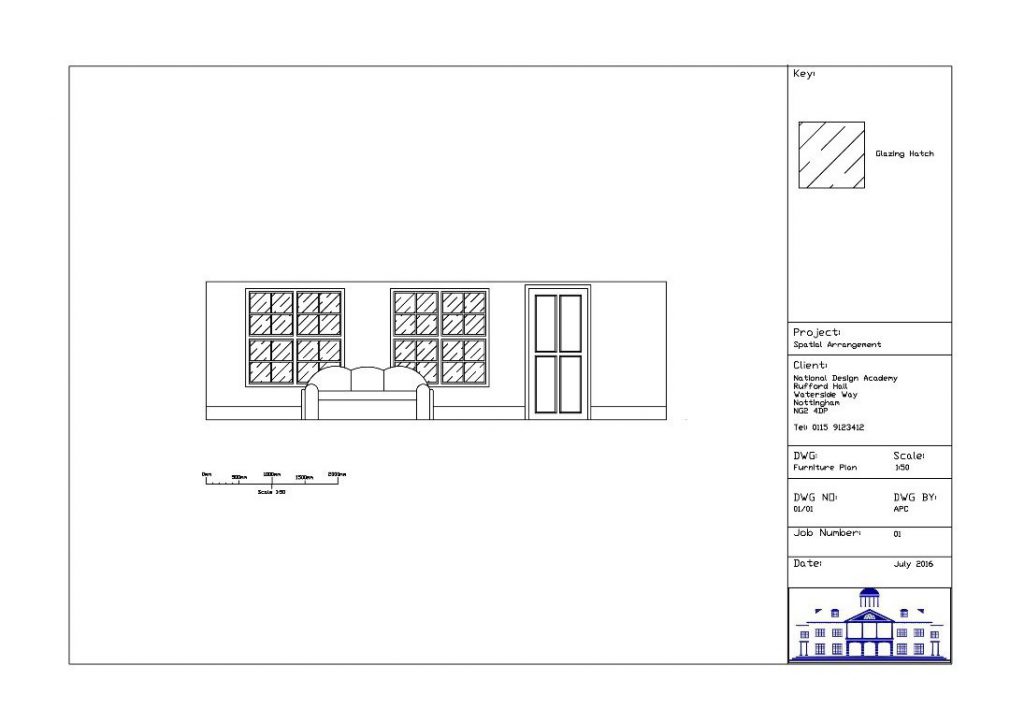
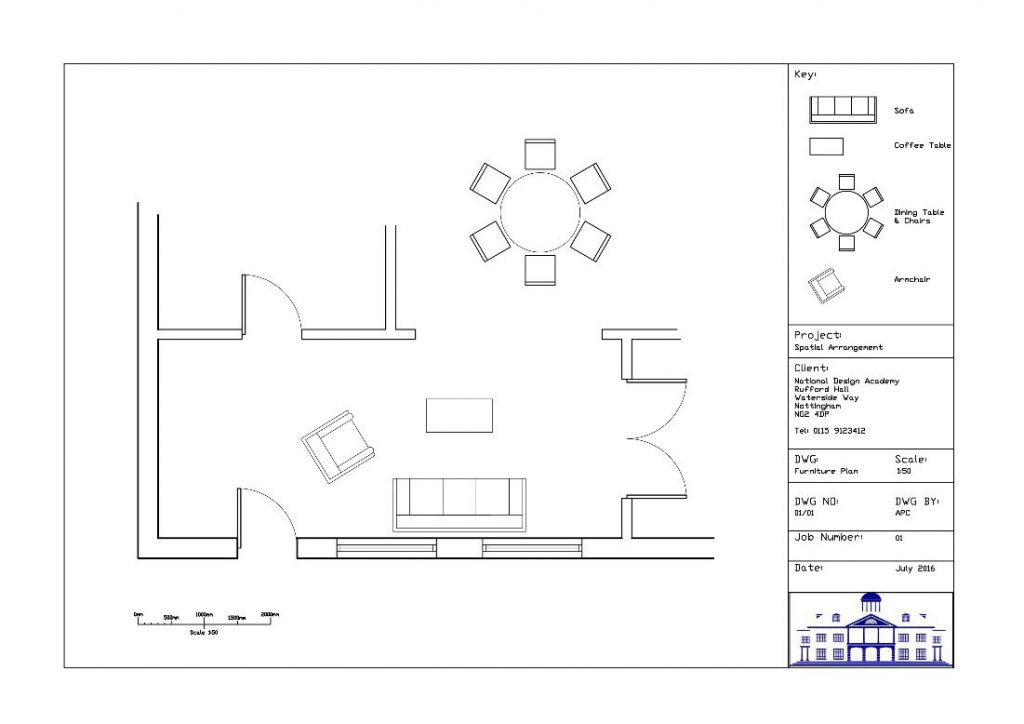
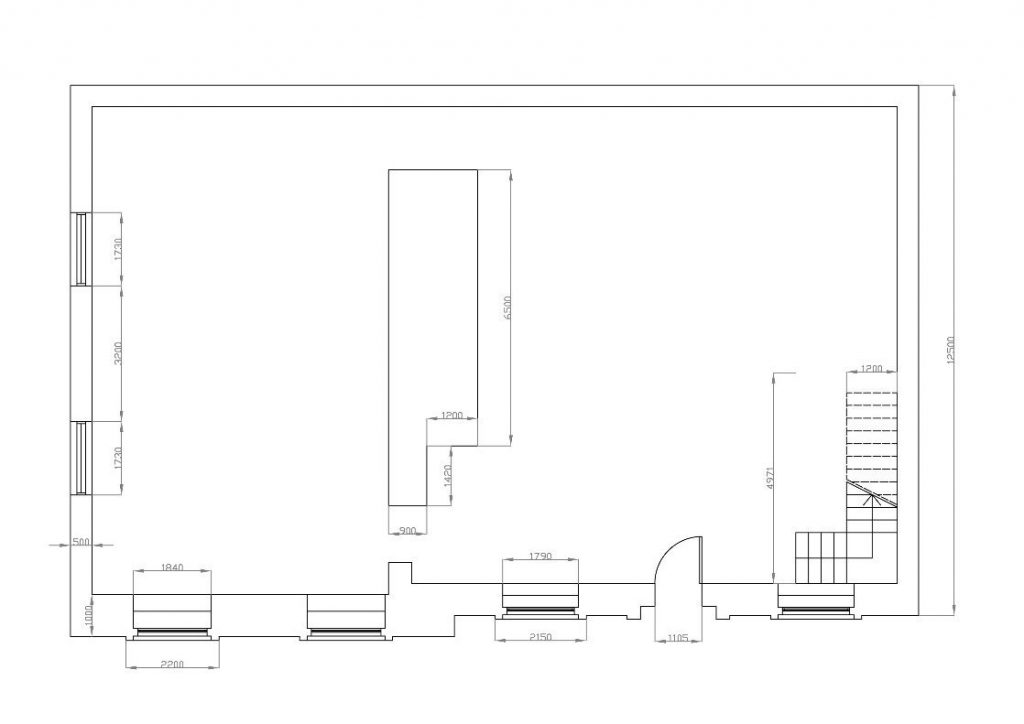


13 responses
Nice Blog! Always full of useful and helpful information.article is very engaging and informative, and I really enjoyed reading it.
Thanks, John. We’re glad to see you have enjoyed reading our blog post. Thanks for your comments.
Good interior design I was very much at a dead end upon starting a presentation for a client; but luckily, I found this right in time.
I am virtually satisfied to mention it’s a thrilling submit to read. I examine new facts from your article, you’re doing an awesome job.
Well Said, you have furnished the right information that will be useful to anyone at all time. Thanks for sharing your Ideas.
do you receive the use of autocad and sketchup for free with your courses ??
Is this free when you enrol on the diploma professional interior design course?
Hi Joanna, yes absolutely, as an NDA student you will be able to access the student licence for AutoCad 🙂
This blog post is very nice and clear to understand. Let us say that AutoCad existing today and more upgrading to improve the designs and so on so for.
Hello,
I just finished the Diploma of interior design with you but haven’t got any course of autocad. Can i have it?
Hello there. Our Interior Design Software course is available in our Dubai studio or online via Zoom. Here’s the link to the course. The next online course starts in September. https://www.nda.ac.uk/online-autocad-sketchup-photoshop-interior-design-course-dubai/
If you have any more questions please contact our admissions team – admissions@nda.ac.uk
Best wishes, Niki
Usually I never comment on blogs but your article is so convincing that I never stop myself to say something about it. You’re doing a great job Man,Keep it up.
All really good looking stuff and some great ideas to work towards.